Unlocking the Power of Google Gemini: 8 Game - Changing Prompts for Small Business Owners
- Sep 1, 2024
- 3 min read
Updated: Apr 13

As a small business owner, you’re always on the lookout for tools that can simplify your life and boost productivity. Enter Google Gemini - a versatile AI assistant that can help you with everything from drafting emails to creating complex reports. But the real magic happens when you know how to prompt it effectively.
Here are some killer prompts to get the most out of Google Gemini:
1. Create a Table with Ease
"Google Gemini, create a table with three columns: Task, Deadline, and Responsible Person." Within seconds, you’ve got a neatly organized table that you can copy and paste into your documents. But it doesn’t stop there.
2. Save Your Table as a Google Sheet
"Save this table as a Google Sheet in my Drive." Bam! You’ve just automated the process. Gemini saves your table as a fully editable Google Sheet, making collaboration a breeze.

3. Write in My Brand Voice
"Draft an email to a client in a tone that’s engaging, slightly funny, helpful and educational—just like Neat Freak Tech." This prompt ensures your communications stay on-brand, whether you’re talking to a new lead or a long-time customer.

4. Act Like an Expert
"Google Gemini, pretend you're a highly paid comedian who’s also an expert marketer. Write me a witty and persuasive sales pitch." This prompt adds a bit of humor to your copywriting, mixing marketing genius with a touch of stand-up comedy. Who knew selling could be so entertaining?
5. Generate a Client Follow-Up Email
"Write a follow-up email to a client who hasn’t responded to my last message. Keep it polite but assertive." No more struggling to find the right words. Gemini’s got your back.
6. Define Monthly Themes for Your Magazine Staff
"Google Gemini, help me brainstorm and define monthly themes for our magazine's upcoming issues." This prompt will give you a creative starting point for planning your content calendar, making it easier to coordinate with your team and ensure each issue has a cohesive focus.
7. Set Up Automated Email Responses
Use Google Gemini to draft automated email responses for common inquiries. For example, if you often get asked about your services or availability, have Gemini craft a polished, brand-aligned response that you can use to save time.

8. Create a Social Media Calendar
"Google Gemini, create a table of social media posts for one week, using 'Spring Cleaning' as the theme for the month." This prompt helps you whip up a clean and organized social media calendar, perfect for sweeping away the clutter and freshening up your online presence with seasonal content.
Bonus Tip: Keep Projects Organized with Separate Threads
"Start a new thread for each client to keep your brand voice and projects neatly separated from theirs. Rename threads in Google Gemini to something memorable, like 'Client X – Website Redesign,' so you can easily find them later." This ensures that your communications stay organized and easy to navigate, even when juggling multiple clients and projects.

Ready to Get Started with Google Gemini?
If you’re intrigued by what Google Gemini can do for your business, why not give it a try? Sign up with my Google referral link and get started with these game-changing prompts today.
And don’t forget - email me to get a one-use promo code that will provide 10% off your first year of either the Google Workspace Business Starter or Business Standard plan!



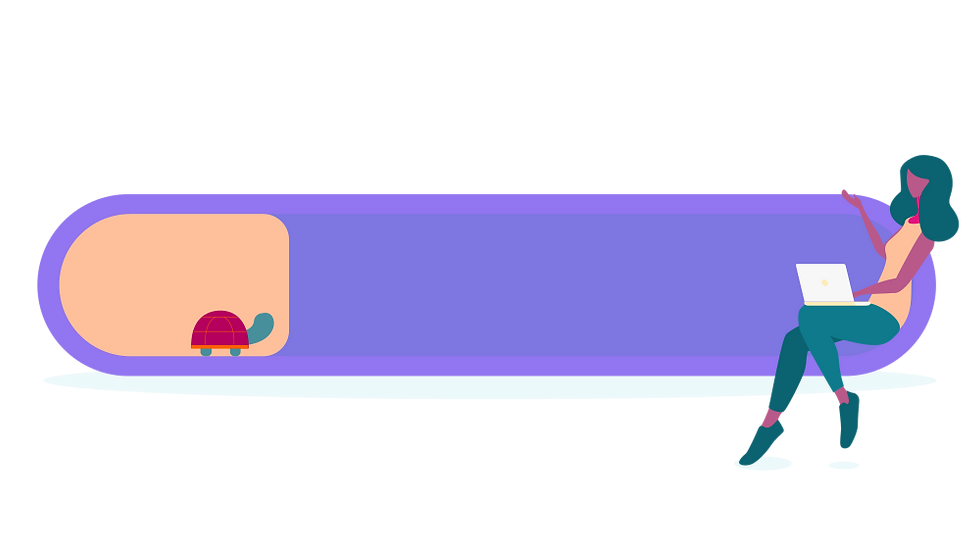

Comments