Streamline Your Workflows with Google Workspace’s New E-Signature Feature
- Aug 14, 2024
- 3 min read
Updated: Apr 13, 2025
If you’ve ever found yourself juggling multiple platforms just to get a simple signature, Google Workspace has some exciting news for you! The new e-signature feature in Google Docs is here, and it’s about to make your life a whole lot easier.

What’s the Big Deal About E-Signatures in Google Workspace?
Imagine this: you’re working on a vendor agreement, a customer contract, or maybe getting stakeholder sign-off. Usually, this process would involve exporting documents, uploading them to another platform, requesting signatures, and then managing everything in a completely separate system. Not anymore!
With Google’s new e-signature feature, you can request, manage, and track signatures without ever leaving Google Docs or Drive. Whether you’re finalizing a deal or just getting a quick sign-off, it’s all right there, integrated seamlessly into the tools you’re already using.
How to Use E-Signatures in Google Workspace
Using this feature is as easy as 1-2-3. Here’s how you can start:
In Google Docs: Go to Tools > eSignature to start the process.
In Google Drive (Beta): Open your PDF contract, click on the three vertical dots in the top-right corner, and select eSignature.
That’s it! You can now enter eSignature details, request signatures, and track their progress—all within the same workspace.

Why Should You Care?
The new e-signature feature in Google Workspace isn’t just a fancy add-on; it’s a tool designed to make your life easier. Here’s how:
Vendor Agreements: Execute contracts quickly and efficiently, without the back-and-forth of traditional methods.
Customer Contracts: Send out contracts, request signatures, and get real-time updates on their status.
Stakeholder Sign-Off: Keep your internal and external stakeholders in the loop and streamline the sign-off process.
“I’ve been showing my clients how to use this feature, and the feedback has been overwhelmingly positive. It’s a game-changer for people who need signatures. There's not an API yet, so I can't build it into an App Script Automation, but I hope Google offers support for this in the future! — Alex, Neat Freak Tech
Benefits of E-Signatures in Google Workspace
Request Signatures in Minutes: Quickly send out requests and keep track of who’s signed and who hasn’t.
Sign on the Go: No need to be tied to your desk - sign and manage documents from anywhere.
Manage Templates Easily: Reuse contract templates, making the process even faster the next time around.
A Quick Word on Legal Compliance
Worried about the legal side of things? Google’s e-signature tool is designed to comply with the legal requirements for electronic signatures in many regions, including the U.S. and EU. It’s built on the same secure infrastructure as the rest of Google Workspace, so you know your documents are in safe hands.
Get Started with Google E-Signatures Today
Ready to streamline your document workflows? If you’re using Google Workspace on plans like Business Standard, Enterprise Starter, or Education Plus, you’ve already got access to this powerful e-signature feature at no additional cost. For those using Google Drive, the ability to initiate eSignatures from PDFs is currently in Beta, so keep an eye out for updates.
Need help getting started with eSignatures? Contact me today to learn how you can fully leverage this feature in Google Workspace.
Plus, if you’re new to Google Workspace, now is the perfect time to sign up! To sweeten the deal, email me: I have two exclusive promotion codes:
Google Workspace Business Starter: Email me for a one-time promo code for 10% off your first year.
Google Workspace Business Standard: Email me for a one-time promo code for 10% off your first year.
Take advantage of these offers and start optimizing your document workflows with Google Workspace e-signatures today!


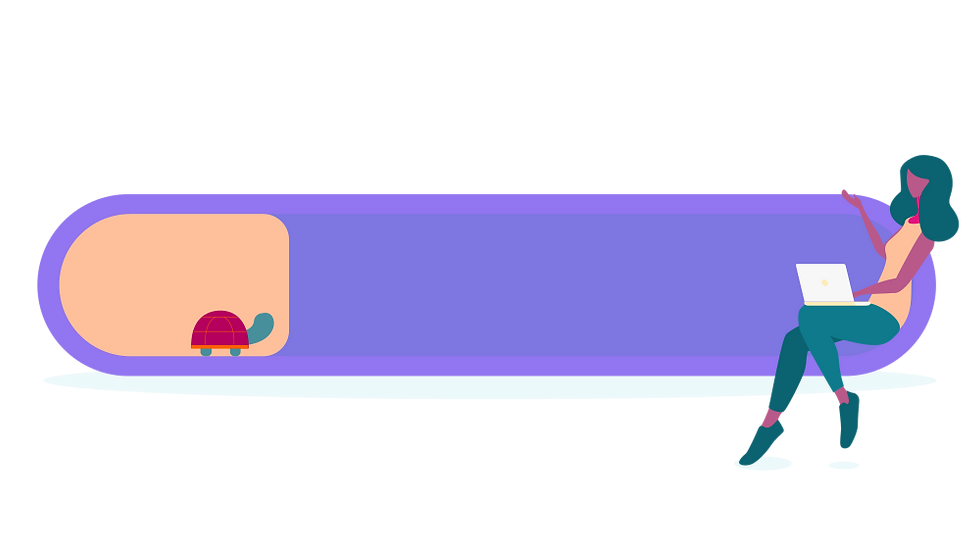

Comments